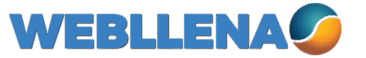168
The ASUS ROG Swift OLED PG32UCDM stands as a pinnacle of gaming monitor technology in 2025, blending cutting-edge QD-OLED visuals with high-performance gaming features and versatile connectivity. This review distills the monitor’s core attributes into five thematic clusters: display quality, gaming performance, design and ergonomics, connectivity and functionality, and burn-in mitigation. These themes emerge from recurring terms and concepts like “color vibrancy,” “240Hz refresh,” “ergonomic stand,” “USB-C hub,” and “OLED Care,” reflecting the monitor’s multifaceted appeal. This review explores each theme in detail, offering a balanced assessment of the PG32UCDM’s strengths, limitations, and place in the competitive landscape.
1. Display Quality: QD-OLED’s Visual Triumph
The heart of the ROG Swift OLED PG32UCDM is its 32-inch 4K (3840 x 2160) Quantum Dot OLED (QD-OLED) panel, a third-generation Samsung display that redefines visual excellence.
The QD-OLED technology merges OLED’s self-emissive pixels with quantum dot color enhancement, achieving a 99% DCI-P3 color gamut and true 10-bit color depth. This results in vivid, lifelike colors that elevate gaming, movie watching, and creative tasks like photo editing. The monitor’s ability to control each of its 8.2 million pixels individually produces infinite contrast ratios, with blacks so deep they create a sense of depth unmatched by traditional LED panels. Certified with VESA DisplayHDR True Black 400, the PG32UCDM ensures precise HDR rendering, making highlights in games like Cyberpunk 2077 or films on streaming platforms stand out with stunning clarity.
Brightness is a strong suit, with a peak of 1000 nits for small highlights and 250–450 nits for full-screen brightness, depending on content. The monitor supports Dolby Vision (via firmware update MCM108), enhancing HDR content for richer dynamic range, particularly for console gaming and streaming. However, the Automatic Brightness Limiter (ABL) can be aggressive, dimming the screen in scenes with large bright areas, which may frustrate users seeking consistent HDR performance. The semi-glossy coating balances reflection reduction with color vibrancy, though direct light can slightly elevate black levels, a consideration for brightly lit rooms.
For productivity, the monitor’s 140 PPI (pixels per inch) delivers sharp text, a 27% improvement over 27-inch 1440p OLEDs. The third-generation QD-OLED’s triangular RGB subpixel layout reduces text fringing compared to earlier OLEDs, making it viable for coding or document editing. However, prolonged static content use raises burn-in concerns, which we’ll address later. Overall, the PG32UCDM’s display is a visual tour de force, catering to gamers and creators alike.
The “display quality” cluster emphasizes the monitor’s vibrant colors, deep blacks, and high resolution, positioning it as a top-tier choice for immersive visuals. The ABL’s dimming behavior and minor reflection issues in bright environments are notable but don’t overshadow the panel’s brilliance.
2. Gaming Performance: Speed and Precision for Every Gamer
The ROG Swift OLED PG32UCDM is engineered for gaming excellence! Its 240Hz refresh rate and 0.03ms gray-to-gray (GTG) response time deliver silky-smooth visuals, ideal for fast-paced titles like Apex Legends or Overwatch 2. The near-instantaneous pixel response eliminates ghosting, ensuring crisp visuals during rapid in-game movements, such as tracking enemies in first-person shooters.
Variable Refresh Rate (VRR) support via NVIDIA G-SYNC and AMD FreeSync Premium Pro ensures tear-free gaming across a wide frame rate range. However, some users report VRR flicker during significant frame rate fluctuations, a common OLED issue that ASUS’s anti-flicker settings mitigate only partially. Input lag is minimal, though slightly higher at 60Hz or 120Hz compared to some competitors, but it remains imperceptible in most scenarios, making the monitor suitable for both competitive and casual play.


ROG Swift OLED PG32UCDM – images: rog.asus
A standout feature is the Extreme Low Motion Blur (ELMB) mode, a Black Frame Insertion (BFI) technique that enhances motion clarity at 120Hz. While effective, ELMB is incompatible with VRR and limited to 120Hz, reducing its appeal for users prioritizing higher refresh rates or console gaming. The monitor’s DisplayPort 1.4 with DSC and two HDMI 2.1 (48 Gbps) ports support 4K at 120Hz with full chroma for consoles like the PS5 and Xbox Series X, as well as high-end PCs.
Gamer-centric features include Sniper Mode, on-screen crosshairs, and genre-specific presets (e.g., FPS, MOBA, RPG), accessible via the intuitive On-Screen Display (OSD) or ASUS DisplayWidgetCenter software. The software is user-friendly but lacks hotkey support for quick in-game adjustments, a minor inconvenience. The monitor also supports aspect ratio control, allowing users to scale the display to 24.5 or 27 inches, catering to esports players who prefer smaller, focused visuals.
The “gaming performance” cluster underscores the PG32UCDM’s high refresh rate, low latency, and VRR compatibility, making it a versatile choice for diverse gaming needs. Limitations like VRR flicker and ELMB’s restrictions are minor but highlight areas for future improvement.
3. Design and Ergonomics: Sleek Form Meets Functionality
The PG32UCDM’s design blends gamer aesthetics with professional polish. The monitor’s obsidian black finish and angular lines exude a premium vibe, fitting seamlessly into gaming rigs or modern workspaces. Its ultra-thin bezels maximize screen immersion, while the tripod-style stand provides stability and a distinctive look.
Ergonomically, the stand offers 110mm height adjustment, +/-15° swivel, and -5°/20° tilt, but lacks rotation, which may disappoint users needing portrait mode for coding or content creation. A 100x100mm VESA mount ensures compatibility with monitor arms for greater flexibility. A unique feature is the quarter-inch thread on the stand for mounting a camera or accessory, a boon for streamers and content creators.
The AuraSync RGB lighting and swappable ROG logo projector add customizable flair, projecting logos or patterns onto the desk. The monitor’s lightweight OLED panel and high-quality plastics contribute to a sleek profile, though some users report slight stand wobble or tilt, suggesting minor quality control inconsistencies. Cable management is adequate but could be improved with a dedicated clip or channel.
The “design and ergonomics” cluster highlights the monitor’s premium aesthetics and flexible adjustments, appealing to style-conscious users. The lack of rotation and occasional stand issues are minor drawbacks in an otherwise refined design.
4. Connectivity and Functionality: A Versatile Hub
The PG32UCDM excels as a connectivity hub. Its port array includes one DisplayPort 1.4 with DSC, two HDMI 2.1 ports, a USB-C port with 90W Power Delivery and DisplayPort Alt Mode, a USB 3.0 hub (3 downstream, 1 upstream), a 3.5mm headphone jack, and SPDIF-out. This enables seamless connectivity for multiple devices, from gaming PCs and laptops to next-gen consoles, all at 4K 120Hz or higher.
The KVM switch is a highlight, allowing users to control two devices (e.g., a PC and laptop) with a single keyboard and mouse, streamlining workflows for professionals and multitaskers. The USB-C port’s 90W power delivery can charge laptops, reducing desk clutter, though enabling it slightly reduces brightness to manage power draw. Users can opt for 65W power delivery to mitigate this, a thoughtful customization option.
For productivity, the monitor supports Picture-in-Picture (PiP) and Picture-by-Picture (PbP) modes, ideal for multitasking across devices. Its 178° viewing angles and sharp text clarity make it suitable for office work, though OLED’s burn-in risk limits its use for static content like toolbars. The OSD is intuitive, with quick access to settings via a joystick, though some users may prefer more software-based controls.
The “connectivity” cluster emphasizes the monitor’s role as a versatile hub for gaming and productivity. The KVM switch and USB-C power delivery are standout features, though brightness trade-offs and burn-in concerns require careful consideration.
5. Burn-In Mitigation and Longevity: Protecting the OLED Investment
OLED’s burn-in risk is a critical concern. ASUS addresses this with a robust suite of protective features. The custom heatsink and graphene film provide passive cooling, lowering operating temperatures to reduce burn-in risk without the noise of active cooling systems found in some competitors. The Neo Proximity Sensor automatically dims or powers off the display when no user is detected, conserving the panel’s lifespan.
ASUS’s OLED Care suite includes pixel cleaning, screen saver modes, logo brightness adjustment, and uniform brightness settings to minimize ABL effects. These features are accessible via the OSD, allowing users to customize protection levels. The monitor’s 3-year burn-in warranty matches industry standards, offering reassurance for long-term use. However, OLED remains less ideal for static content like desktop interfaces, and users engaging in prolonged productivity tasks should enable protective settings or take breaks to minimize risk.
The “burn-in mitigation” cluster highlights ASUS’s proactive approach, with the heatsink, proximity sensor, and warranty standing out. While effective, users must remain vigilant with static content to maximize panel longevity.
Critical Analysis: Strengths, Weaknesses, and Market Position
The ASUS ROG Swift OLED PG32UCDM is a premium monitor that excels across multiple domains. Its QD-OLED panel delivers unmatched color vibrancy and contrast, while the 240Hz refresh rate and low latency cater to competitive and immersive gamers. The KVM switch, USB-C hub, and Dolby Vision support enhance its versatility, making it a strong choice for professionals and creators. ASUS’s burn-in mitigation strategies and 3-year warranty address OLED’s primary drawback, ensuring confidence in its durability.
However, the monitor’s $1,299 price positions it at the higher end of the 32-inch 4K 240Hz QD-OLED market. Competitors like the MSI MPG 321URX ($950) and Dell Alienware AW3225QF ($1,200) use the same Samsung panel at a lower cost, though they lack features like Dolby Vision or the KVM switch. The PG32UCDM’s HDR performance is strong but hampered by aggressive ABL, and VRR flicker may bother sensitive users. The absence of a 480Hz mode (available in the ASUS PG32UCDP) limits its appeal for esports purists, and WOLED alternatives like the LG UltraGear 32GS95UE offer better text clarity for productivity.
In 2025’s crowded monitor market, the PG32UCDM competes with models like the Gigabyte AORUS FO32U2P and Samsung Odyssey G8, which offer similar specs at varying price points. For users prioritizing color accuracy, HDR performance, and connectivity, the PG32UCDM is a top contender, but budget-conscious buyers or those needing higher refresh rates may explore alternatives.
A Flagship Worth Its Premium
The ASUS ROG Swift OLED PG32UCDM is a stellar monitor that blends breathtaking visuals, high-performance gaming, and versatile functionality. Its QD-OLED panel delivers cinematic colors and contrast, while the 240Hz refresh rate and robust feature set cater to diverse gaming needs. The KVM switch and USB-C hub make it a productivity powerhouse, and ASUS’s burn-in protections ensure long-term reliability. While its price and minor HDR/VRR quirks may deter some, the PG32UCDM is a premium choice for enthusiasts seeking a no-compromise 4K OLED experience.
By synthesizing themes of display quality, gaming performance, design, connectivity, and burn-in mitigation, the PG32UCDM emerges as a flagship monitor that excels in most areas but demands a premium investment. For gamers and professionals who value cutting-edge technology and can afford the cost, it’s a near-perfect choice in 2025’s competitive landscape.