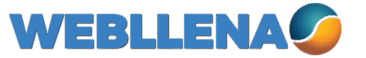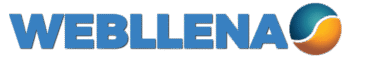Why Share Wi-Fi with Your Neighbor?
- Cost-sharing: Splitting the cost of a high-speed internet plan can save both parties money.
- Convenience: Helping a neighbor in a pinch, such as during a service outage or while they wait for their own connection.
- Community building: Sharing resources can foster goodwill and strengthen neighborly bonds.
- Temporary access: Providing Wi-Fi to a neighbor for short-term needs, like a guest or a new resident.
However, sharing Wi-Fi isn’t without challenges. You’ll need to address potential issues like reduced speeds, privacy risks, and ensuring fair usage. With the right approach, these can be managed effectively.
- Check your bandwidth: Determine your internet speed using a tool like Speedtest.net. If you have a low-bandwidth plan (e.g., under 50 Mbps), sharing may lead to slowdowns, especially if both households stream, game, or use data-intensive applications.
- Understand your usage: Review your household’s internet habits. If you already max out your bandwidth with multiple devices, adding a neighbor’s devices could strain the connection.
- Router capabilities: Ensure your router supports multiple devices and has features like Quality of Service (QoS) settings, which allow you to prioritize bandwidth for specific devices or applications.
If your plan or router isn’t up to the task, consider upgrading your internet package or investing in a more robust router before proceeding.
- Use a strong password: Ensure your Wi-Fi password is complex, with a mix of letters, numbers, and special characters. Avoid easily guessable passwords like “password123” or your address.
- Enable WPA3 encryption: If your router supports WPA3 (the latest Wi-Fi security protocol), enable it. If not, use WPA2, which is still secure but less advanced.
- Create a guest network: Most modern routers allow you to set up a separate guest network with its own SSID and password. This isolates your neighbor’s devices from your main network, protecting your personal devices and data.
- Disable WPS: Wi-Fi Protected Setup (WPS) can be vulnerable to attacks. Turn it off in your router’s settings to enhance security.
- Use a firewall: Ensure your router’s firewall is active to block unauthorized access. Some routers also allow you to set up MAC address filtering, which restricts access to only approved devices.
- Monitor connected devices: Regularly check your router’s admin panel to see which devices are connected. If you notice unfamiliar devices, change the password immediately and investigate further.
By prioritizing security, you can minimize risks and share your Wi-Fi with confidence.
- Access your router’s admin panel: Log in to your router by entering its IP address (e.g., 192.168.0.1) into a web browser. Check your router’s manual or sticker for the default IP, username, and password.
- Enable the guest network: Look for a “Guest Network” or “Guest Wi-Fi” option in the settings. Enable it and customize the SSID (e.g., “NeighborWiFi”) and password.
- Limit access: Some routers let you restrict guest network access to specific hours or cap data usage. This prevents overuse and ensures fair sharing.
- Share the credentials: Provide your neighbor with the guest network’s SSID and password. Avoid sharing your main network’s credentials to maintain separation.
A guest network keeps your primary network private while giving your neighbor reliable access.
- Usage limits: Agree on how much bandwidth they can use or what activities are acceptable (e.g., streaming, browsing, or gaming). If your router supports QoS, you can enforce these limits technically.
- Cost-sharing (if applicable): If you’re splitting the bill, decide on a fair contribution and how payments will be handled. Put the agreement in writing to avoid disputes.
- Duration: Clarify whether this is a temporary arrangement (e.g., a month) or ongoing. Set a timeline for reevaluation if needed.
- Troubleshooting: Decide who will handle technical issues, like rebooting the router or contacting the internet provider.
- Respecting privacy: Assure each other that neither party will attempt to access the other’s devices or data.
Open communication builds trust and ensures a positive experience for both parties.
- Position your router strategically: Place your router in a central location, ideally near a window or wall facing your neighbor’s house. Avoid obstructions like thick walls or metal objects.
- Use a Wi-Fi extender: If the signal is weak, invest in a Wi-Fi extender or mesh network system. Extenders amplify your signal to reach farther, improving your neighbor’s connection.
- Upgrade your router: Older routers may struggle to provide strong signals over long distances. A modern router with dual-band or tri-band capabilities can improve performance.
- Test the signal: Ask your neighbor to check the Wi-Fi signal strength on their devices. If it’s weak, adjust the router’s position or consider additional equipment.
A strong signal ensures both households enjoy a stable connection without frequent dropouts.
- Set bandwidth limits: If your router supports QoS, allocate a specific amount of bandwidth to the guest network. For example, reserve 70% for your household and 30% for your neighbor.
- Monitor usage: Use apps or router features to track data consumption. This helps identify if your neighbor’s usage is impacting your connection.
- Upgrade your plan: If slowdowns persist, consider upgrading to a higher-speed plan to accommodate both households.
- Educate your neighbor: Politely explain how certain activities, like 4K streaming or large downloads, can strain the network. Encourage them to schedule heavy usage during off-peak hours.
Proactive bandwidth management keeps everyone happy and connected.
- Check your ISP’s policy: Some internet service providers (ISPs) prohibit sharing Wi-Fi outside your household. Review your contract to ensure compliance.
- Liability concerns: If your neighbor uses the shared Wi-Fi for illegal activities (e.g., downloading copyrighted content), you could potentially face consequences. A guest network and strong security measures reduce this risk.
- Local laws: In some regions, sharing Wi-Fi without proper safeguards could violate privacy or data protection laws. Research local regulations to stay compliant.
If you’re unsure, consult your ISP or a legal professional before proceeding.
- Slow speeds: Check for bandwidth-heavy activities on either network. Adjust QoS settings or ask your neighbor to limit high-data tasks.
- Dropped connections: Restart the router or extender. If the problem persists, check for interference from other devices or networks.
- Unauthorized access: If you suspect someone else is using your Wi-Fi, change the guest network password and update security settings.
- Signal issues: Reposition the router or extender, or consider upgrading equipment.
Regular maintenance and communication with your neighbor can resolve most issues quickly.
- Discuss performance: Are both households satisfied with the speed and reliability?
- Review costs: If you’re splitting the bill, confirm that payments are up to date.
- Update security: Change passwords periodically and ensure your router’s firmware is updated.
- Reassess needs: If your neighbor’s usage has increased or your needs have changed, consider modifying the setup or ending the arrangement.
Regular evaluations keep the arrangement fair and functional.