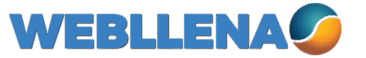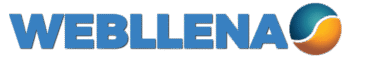Here’s an in-depth guide on 5 best free alternatives to Popcorn Time — solutions that let you stream movies and TV shows for free, legally, using ad-supported or open-source platforms.
Popcorn Time once captured the imagination of millions by offering a slick, Netflix-style interface over torrent content. While its popularity was driven by convenience and a vast library, its reliance on unlicensed content caused serious legal and ethical concerns. If you’re looking for legal, safe, and free alternatives to Popcorn Time that still deliver a great streaming experience, there are excellent options out there.
Below, we’ll explore five of the best free Popcorn Time alternatives — each with a different flavor, from on-demand streaming to live TV and media center solutions. Whether you prioritize legality, ease of use, or breadth of content, there’s something here for you.
1. Stremio
What Is Stremio?
Stremio is a powerful media center application that allows you to stream content from various sources, both local and online. It supports add-ons (some official, some third-party) that enable access to a wide variety of content.
Why It’s a Great Alternative
-
Modular Add-on System: With Stremio, you can install add-ons to customize where you stream from — similar to how Popcorn Time scrapes different torrent sources.

stremio photo -
Real-Debrid Support: For even smoother playback, Stremio supports Real-Debrid (and other “debrid” services), which helps it fetch high-quality links from multiple sources.
-
No Ads in Core App: According to its developers, Stremio itself doesn’t push ads in the app — your experience depends mostly on the add-ons you choose.
-
Cross-Platform: Works on Windows, macOS, Linux, Android, iOS, and even on devices like the Steam Deck.
-
Library & Sync: You can build a library of what you want to watch, and your watch history syncs across devices, making Stremio feel like a modern, central streaming hub.
Things to Be Careful About
-
Not all add-ons are “official.” Some third-party add-ons aggregate pirated content, which introduces legal risk. As one guide warns: “stick to the official ones … many unofficial Stremio add-ons … can get you in legal hot water.”
-
Using Real-Debrid or similar services may require payment for those specific services (though Stremio itself remains free).
2. Kodi
What Is Kodi?
Kodi is an open-source media center software designed to run on a variety of platforms. Originally built for organizing and playing local media, Kodi has evolved into a very extensible tool through its extensive add-on ecosystem.
Why Kodi Works as a Popcorn Time Alternative
-
Highly Customizable: You can install a variety of add-ons to access legal streaming content, live TV, network TV, and more.
-
Media Library Management: Kodi excels at organizing your local media — but with the right add-ons, it can also browse and stream online content.
-
Device Flexibility: Available on Windows, macOS, Linux, various TVs, Android, and more.
-
Community-Driven and Open Source: Because Kodi is open-source, there’s a strong community, constant updates, and transparency.
Drawbacks to Consider
-
Setup Complexity: Kodi’s flexibility comes at a cost — you’ll probably spend time picking, installing, and configuring add-ons.
-
Add-on Legality: Just like with Stremio, not all Kodi add-ons are legal. You need to be careful and choose reputable, licensed sources.
-
Ad Burden: Some free add-ons may show ads, depending on how they’re monetized.
3. Plex
What Is Plex?
Plex started as a media-server solution, letting you serve your locally stored movies, music, and photos to all your devices. Over time, it has grown to include a free, ad-supported streaming service with on-demand content and live TV channels.
Why Plex Is a Strong Alternative
-
Free Library + Live Channels: Plex offers a large library of on-demand movies and TV shows, and also hundreds of live TV channels — all free, supported by ads.
-
Cross-Device Support: Works on almost every platform: desktops, mobile, smart TVs, streaming boxes, etc.
-
Personal Media Integration: If you already have a collection of your own movies or shows, Plex can integrate them seamlessly, giving you a unified “Netflix + my library” feel.
-
Legal and Licensed: Plex sources its ad-supported content from legitimate partners — so it’s a safe, legal way to stream.
Trade-Offs
-
Ads: Because it’s free, you’ll encounter commercials — though Plex generally keeps them reasonable.
-
Library Size: While growing, the free catalog may not have all the latest blockbuster hits (compared to major paid services).
-
Premium Features: Some Plex features (like DVR, advanced server features) require a paid Plex Pass.
4. Pluto TV
What Is Pluto TV?
Pluto TV is a Free Ad-Supported Streaming Television (FAST) service. It’s very “TV-like”: you pick a live channel (like news, sports, movies, or thematic channels) or browse on-demand titles.
Why Pluto TV Is a Great Option
-
Live TV + On-Demand: Offers 100s of live “channels” plus thousands of on-demand movies and shows.
-
No Subscription: Completely free, no credit card or sign-up required for many features.
-
Wide Device Support: Available on web, mobile devices, smart TVs, and streaming devices.

Pluto TV photo -
Constantly Updated: The content library is refreshed regularly, and there are curated channels covering many genres.
-
Legal & Licensed: Backed by Paramount Streaming and other partners, Pluto TV’s content is fully licensed.
Things to Watch Out For
-
Ads Are Frequent: As with all ad-supported services, expect periodic commercial breaks.
-
Regional Restrictions: Availability and content can vary significantly by country.
-
Channel Repeats: Some users report that certain movies or shows recur often.
5. Popcornflix
What Is Popcornflix?
Popcornflix is a completely free, ad-supported streaming service for movies and TV shows. It doesn’t require a subscription, and many titles stream in HD or even 4K.
Why It’s a Good Popcorn Time Alternative
-
Truly Free and Instant: No sign-up, no credit card — just visit the site or open the app and start watching.
-
HD & 4K Content: Many of its titles are available in high-definition, and a portion streams in 4K.
-
Wide Platform Support: Works on phones, tablets, computers, smart TVs, and streaming devices.
-
Licensed Library: Popcornflix is operated by Screen Media Ventures, meaning its content is legally licensed.
-
Simple, Clean Interface: The UI is straightforward and user-friendly — very easy to navigate.
Limitations
-
Limited Latest Releases: You may not find very recent blockbusters because of licensing limitations.
-
Ad Interruptions: While ads are part of the experience, they are generally shorter and less frequent than on traditional TV.
-
Region Availability: Like many free streaming platforms, some content may be region-locked depending on where you are.
Comparison Table
Here’s a quick comparison of the five alternatives to show how they stack up:
| Platform | Type of Content | Business Model | Devices / Platforms | Strengths |
|---|---|---|---|---|
| Stremio | On-demand + local media | Free (some debrid services paid) | Desktop, Mobile, TV | Modular add-ons, Real-Debrid support |
| Kodi | Local media + add-ons | Open-source / free | Desktop, TV, Mobile | Highly customizable, many add-ons |
| Plex | On-demand + live channels + personal media | Free with ads / Paid pass | Desktop, Mobile, Smart TVs | Unified media + streaming, legal content |
| Pluto TV | Live TV + On-demand | Free, ad-supported | Web, Mobile, TV Devices | Live TV feel, many channels, licensed shows |
| Popcornflix | On-demand movies & TV | Free, ad-supported | Browser, Mobile, TV Devices | HD/4K quality, no signup, simple UI |
Which One Should You Choose?
Your choice depends on what you value most:
-
If you want something very similar to Popcorn Time (with torrent-like sources):
Go for Stremio. It’s the closest in terms of flexibility and content variety — but be mindful of which add-ons you use. -
If you want a fully customizable media hub for your own files + streaming:
Kodi is the most powerful option. -
If you want licensed, legal content without worrying about add-on legality:
Plex is a very safe pick, especially if you already have your own media collection. -
If you’re looking for “free TV” with channels and live programming:
Pluto TV is designed for that cable-like experience, but for free. -
If you want a pure, no-frills movie streaming experience:
Popcornflix is simple, clean, and entirely free — perfect for casual streaming.
Considerations & Tips
-
Legal & Safe Usage: Always choose alternatives that rely on legally licensed content. Kodi or Stremio add-ons may skirt legality depending on what you install — know the source.
-
Ad Tolerance: Free services mean ads. If you don’t mind occasional commercial breaks, these platforms are very viable.
-
Regional Restrictions: Some services may not be available in all countries. Check whether Pluto TV, Tubi, or Popcornflix operate in your region.
-
VPNs: While legal streaming services don’t necessarily require VPNs, using one can provide you extra privacy — especially if you’re using add-ons that check multiple sources.
-
Performance: For smoother playback, ensure you have a stable internet connection. For 4K content (e.g., on Popcornflix), you’ll need more bandwidth.
While Popcorn Time was once a go-to for its user-friendly interface and access to torrent-based content, the legal ambiguities make it a risky choice. Fortunately, there are several free and legal alternatives that deliver excellent streaming experiences — without the legal pitfalls:
-
Stremio for flexibility through add-ons,
-
Kodi for full media center control,
-
Plex for a mix of personal media and licensed content,
-
Pluto TV for a live-TV experience, and
-
Popcornflix for simple, on-demand free movies.
Each of these platforms brings something unique to the table, proving that you don’t need to rely on Popcorn Time to enjoy a rich library of films and shows for free. Give them a try, and find the one that best fits your viewing style and needs.