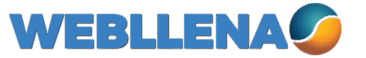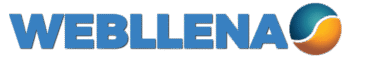With most Android phones and tablets, you take a screenshot by pressing and holding down the volume down button and the power button at the same time. Exceptions are for devices running a version of Android that is earlier than 4.0.
Screenshots are pictures of anything you see on the monitor at the time of taking the catch. They are especially useful when you need to show technical support in a remote location what’s going on with your phone. You can also use the Android screenshots as wishlists for something you see on the net that you want to have or as evidence of phishing or threatening messages.
Press the Power and volume-down button simultaneously
Google has introduced a screen capture feature with Android 4.0 Ice Cream Sandwich. If you have Android 4.0 or later on your phone or tablet, here’s how to take a screenshot on Android:
Note: directions below should apply, no matter who made your Android phone: Samsung, Google, Huawei, Xiaomi, etc.
Scroll to the screen you want to record with the capture.
Press the power button and the Volume Down button at the same time. Some practical tests and errors may be necessary to master the simultaneous pressure.
Press and hold the two buttons until you hear an audible click when you take the screen shot. If you do not hold the button until you hear the click, the phone can turn off or lower the volume.
Find the screenshot in your photo gallery in a screenshot folder.