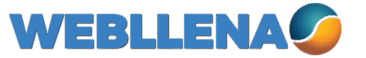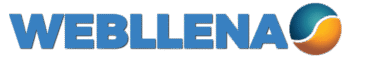How to Stop Friend Suggestions on Facebook: A Complete Guide
Facebook is one of the most widely used social platforms in the world, connecting billions of people through friendships, groups, and communities. While the platform’s features are designed to keep users engaged, not every function is welcomed by everyone. A common frustration for many users is the endless stream of friend suggestions, also known as the “People You May Know” feature.
These suggestions are generated by Facebook’s algorithms, which analyze your mutual friends, phone contacts, search history, and even location data. The idea is to help you expand your network, but in practice, it often feels intrusive or unnecessary. If you’ve ever wondered how to stop friend suggestions on Facebook, this guide will walk you through everything you need to know—from why you’re seeing them to how you can limit or disable them across different devices.
Why Does Facebook Show Friend Suggestions?
Before we jump into the solutions, it’s useful to understand why Facebook keeps nudging you with new connections. The platform’s goal is to keep users active, and the more people you add as friends, the more likely you are to stay engaged.
Here are some of the factors that influence Facebook’s “People You May Know”:
-
Mutual Friends – If you share many friends with someone, Facebook assumes you may know them.
-
Phone Contacts – Uploading contacts from your phone can lead to Facebook suggesting those people back to you.
-
Search Activity – Looking up someone’s profile, even once, can trigger their name appearing in your suggestions.
-
Workplace, School, or Location Data – Facebook cross-references where you live, work, or study to suggest connections.
-
Third-party Interactions – Sometimes, simply joining the same group or attending the same event may generate a suggestion.
While this system works well for users trying to reconnect with acquaintances, it can feel invasive for those who prefer more control over their social circle.

Can You Completely Turn Off Friend Suggestions on Facebook?
The straightforward answer is no—Facebook doesn’t provide a single button to disable the “People You May Know” feature entirely. However, you can minimize, manage, and stop notifications so that suggestions don’t constantly disrupt your experience.
Instead of being bombarded by suggestions, you can tweak settings to reduce them. This means you won’t see constant pop-ups or notifications urging you to add new people.
How to Stop Friend Suggestions on Facebook (Step by Step)
Below are several methods you can use across Facebook’s web version, Android app, and iOS app.
1. Turn Off Friend Suggestion Notifications
The most direct way to avoid constant reminders is to disable notifications for friend suggestions.
On Desktop (Web Browser):
-
Log into your Facebook account.
-
Click the downward arrow at the top-right corner.
-
Go to Settings & Privacy → Settings.
-
Select Notifications from the left-hand menu.
-
Find People You May Know.
-
Toggle off notifications for Push, Email, and SMS.
On Mobile App (Android/iOS):
-
Open the Facebook app.
-
Tap the three horizontal lines (☰) in the top-right (Android) or bottom-right (iOS).
-
Scroll down to Settings & Privacy → Settings.
-
Under Preferences, tap Notifications Settings.
-
Select People You May Know.
-
Turn off all types of notifications.
Once done, Facebook will stop notifying you about friend suggestions. However, you may still see them inside your feed or when browsing.
2. Remove Synced Contacts
If you’ve ever allowed Facebook to access your phone contacts, it may keep suggesting those people. Removing synced contacts can cut down on irrelevant suggestions.
On Mobile App:
-
Open the Facebook app.
-
Tap the menu (☰).
-
Go to Settings & Privacy → Settings.
-
Under Permissions, select Upload Contacts.
-
Turn off the option.
-
If needed, delete contacts already uploaded by selecting Manage Contacts and choosing Delete All Contacts.
This prevents Facebook from pulling suggestions based on your address book.
3. Avoid Interactions That Trigger Suggestions
Many users unknowingly activate suggestions by searching for people or interacting with certain groups. A few habits can help reduce unwanted prompts:
-
Avoid searching for people you don’t intend to add.
-
Limit group participation if you don’t want group members suggested.
-
Don’t click on suggested profiles, even out of curiosity—this tells Facebook you might know them.
4. Use Browser Extensions (For Desktop Users)
If you primarily use Facebook on a desktop, browser extensions can hide or block friend suggestions. While these are third-party tools and should be used cautiously, they can enhance your browsing experience.
For example, extensions like FB Purity allow you to filter out “People You May Know” entirely. Simply install the extension, open its settings, and check the option to hide friend suggestions.
5. Restrict Facebook’s Access to Your Data
Since Facebook relies heavily on your personal data to generate suggestions, limiting that access helps reduce them.
-
Disable location access in your phone’s settings.
-
Revoke permissions for apps linked to Facebook.
-
Turn off contact syncing in Messenger as well, since it can feed data into Facebook.
6. Ignore or Dismiss Suggestions
If you encounter suggestions while scrolling, simply tap “Remove” or “Hide”. Over time, Facebook learns that you’re not interested in expanding your network.
Extra Tips to Keep Your Facebook Experience Cleaner
Even after adjusting the above settings, you might still see occasional friend suggestions. Here are a few additional tips to refine your experience:
-
Review Your Privacy Settings – Set your friend list visibility to “Only Me” so others don’t use it to generate suggestions.
-
Avoid Connecting Instagram Contacts – Since Facebook owns Instagram, linking the two can create cross-platform suggestions.
-
Be Selective With Permissions – Anytime Facebook asks for data access, decline unless necessary.
Why Some Users Prefer to Keep Friend Suggestions
Although many people find them intrusive, some actually benefit from Facebook’s suggestions. For example:
-
Reconnecting with long-lost classmates.
-
Networking for professional opportunities.
-
Expanding groups or communities with like-minded individuals.
If you occasionally find suggestions useful, consider just turning off notifications instead of blocking the feature completely. This way, you can still check them when you want but won’t be disturbed otherwise.
Facebook’s friend suggestions are meant to help users connect, but they can feel more like digital nagging than a helpful tool. While there’s no single switch to turn them off permanently, you can take control of your experience by adjusting notification settings, deleting synced contacts, limiting data access, and using browser tools.
At the end of the day, your Facebook account should work for you—not the other way around. By following the methods outlined above, you can significantly reduce or stop friend suggestions on Facebook and create a cleaner, more private social experience.
Frequently Asked Questions (FAQ) About Stopping Friend Suggestions on Facebook
1. Why do I keep getting friend suggestions on Facebook?
Facebook uses algorithms to suggest people you may know. These suggestions come from your mutual friends, uploaded contacts, search history, groups you’ve joined, and sometimes even your location data.
2. Can I completely turn off “People You May Know” on Facebook?
No, Facebook doesn’t provide a permanent “off” button for friend suggestions. However, you can disable notifications, remove synced contacts, and limit data sharing to drastically reduce them.
3. How do I stop Facebook from accessing my contacts?
Go to Settings & Privacy → Settings → Upload Contacts on the Facebook app, and turn off contact syncing. You can also delete any previously uploaded contacts to prevent suggestions from appearing based on your address book.
4. Does Messenger also show friend suggestions?
Yes, Facebook Messenger can also display suggestions based on your contacts. You can go into Messenger settings and disable contact syncing to stop those suggestions.
5. Will ignoring a friend suggestion make it disappear?
Yes. If you click “Remove” or “Hide” on a suggested profile, Facebook learns that you are not interested and may reduce similar suggestions in the future.
6. Why do random strangers appear in my suggestions?
This usually happens because you have indirect connections, such as being in the same Facebook group, attending the same event, or searching similar profiles. Facebook’s algorithm links these patterns to suggest possible connections.
7. Is it safe to accept friend suggestions?
Not always. Some suggestions may be genuine acquaintances, but others could be fake accounts, spammers, or scammers. Always review a profile carefully before accepting a friend request.