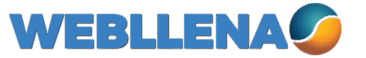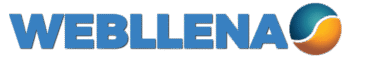AOMEI Backupper is a backup and recovery software that is designed to help users create and restore backups of their computer systems, files, and partitions. It supports a variety of backup types, including full backup, incremental backup, and differential backup, and can be used to back up data to a variety of storage devices, including external hard drives, network-attached storage (NAS), and cloud storage services. In addition to its backup and recovery capabilities, AOMEI Backupper also offers features such as system clone, partition clone, and disk clone, which can be used to migrate data to a new computer or create an exact copy of a system or disk.

The ease of use is a major point of focus for AOMEI. Even if you’re not an experienced user or have never used a similar application, its UI is fairly straightforward, and the backup process is also quite straightforward.
Selecting the drive, partition, or system files you wish to backup is the first step. Following that, you should decide where to save the backups. You can also encrypt or compress the files for which you make backups.
The procedure can now be started, and you can make sure that your files are backed up.
Automate Regular Work
You will be able to plan backups at predetermined intervals if you have automated backups and some recurring duties.
By doing this, you can be sure that the backups are created by the application without your constant intervention.
You will then be able to check the consistency of the files you have backed up.
The best software to use when making extensive backups is AOMEI Backupper. It allows you to back up disks, partitions, or system files, encrypt them, and check the reliability of the contents. Download AOMEI Backupper HERE