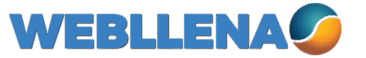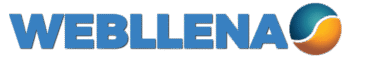WhatsApp is set to introduce a new feature called Nearby Share, simplifying file transfers between devices across different operating systems.
Apple users have long enjoyed the convenience of AirDrop for quick, wireless sharing of photos, videos, documents, and more. Similarly, Android users benefit from Nearby Share, which allows easy file transfers between a PC and an Android device. However, exchanging files between smartphones with different operating systems has remained a challenge.
WhatsApp may offer a solution. Meta began testing a new file-sharing feature on the Android version of WhatsApp in January, and it is now being tested on iOS. According to WABetaInfo, the beta version 24.15.10.70 of WhatsApp for iOS reveals the beginnings of a local sharing system for documents, photos, and videos, named Nearby Share, which does not require an Internet connection.

With WhatsApp’s Nearby Share, users will soon be able to share files between Android and iOS devices without needing the Internet. Although various methods for cross-platform file sharing exist, they often involve cumbersome processes.
The iOS version of Nearby Share differs slightly from its Android counterpart. On Android, the feature automatically detects nearby users for sharing. In contrast, on iOS, users must scan a QR code displayed on the sharing iPhone’s screen to establish a connection. This QR code contains all the necessary connection details, preventing unintentional connections with strangers.
As with all WhatsApp communications, file transfers via Nearby Share are end-to-end encrypted, displaying only the sender’s and recipient’s usernames. While the feature is still in beta testing with no confirmed release date, its arrival promises to make file sharing faster and easier, particularly for large files or when Internet connectivity is slow.
This new feature is expected to enhance the user experience by bridging the gap between different operating systems, addressing the challenges faced by users with different types of devices.