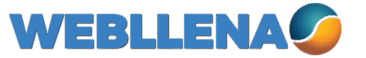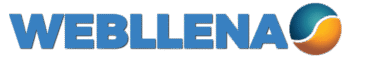Hardware Identify is a freeware software that displays a list of the various hardware devices installed in the system without the need for specialist knowledge.
Using Hardware Identify is simple and scans your PC in seconds, displaying a list of connected/installed components in a list. The list contains several details, such as manufacturer, error codes, item class, installed driver version along with other potentially useful details. Right-clicking an item gives google the name or hardware ID. You can also copy all items based on different criteria to the Clipboard.
Included with hardware with installed drivers, Hardware Identify software can also display items that have not yet been installed; this can be useful when trying to find drivers for unknown components. Copying specific data doesn’t necessarily provide a purpose for novice users, but it can be quite useful when seeking technical support via email.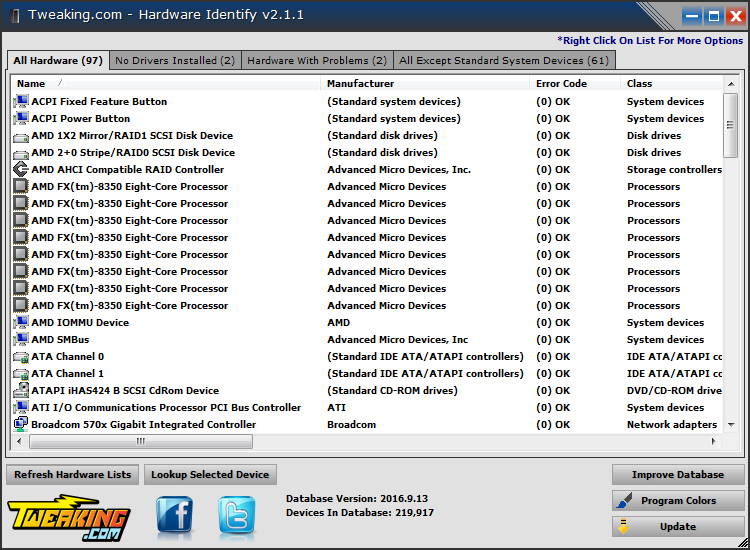
Identify installed hardware
Hardware Identify is able to scan the entire system and extracts information about all components that come out, with or without installed drivers. The collected data is presented in a list that shows the component name, manufacturer, error code, class, driver version, and ID.
You can select one or all of the items from the list, save them to the Clipboard, and from there, copy the information wherever you want to create a report, or add it to a support request. Photo: Tweaking.com
Search for hardware drivers
Hardware Identify software is not able to automatically search for the necessary drivers, but it can help you with the following best. With a simple right-click on an item in the list, you’re presented with the ability to google the driver by name or component ID.
It’s really not something to ensure that you’ll find the exact drivers you need, but it’s definitely a quick and accessible way to find them.
In total, Hardware Identify is a useful software with a basic purpose and does so smoothly. If you need specific details about the components or hardware connected to your PC, hardware identification should be useful.
Hardware Identify Download
Some other programs for identifying hardware on the computer
There are several software programs that you can use to identify hardware on your computer. One popular program is called CPU-Z, which is a free system information utility that provides detailed information about the hardware components in your computer. Other similar programs include Speccy, HWiNFO, and AIDA64. These programs can provide information about your CPU, motherboard, memory, graphics card, and other hardware components.
Recommendation – HWiNFO
HWiNFO is a hardware information and diagnostic tool that provides detailed information about the hardware components in your computer. It can provide information about your CPU, motherboard, memory, graphics card, and other hardware components, as well as details about your system’s temperatures, voltages, and fan speeds. HWiNFO is available as a free download for Windows, Linux, and DOS. It is a lightweight program that runs quickly and efficiently, making it a good choice for users who need to quickly gather information about their computer’s hardware.