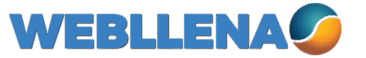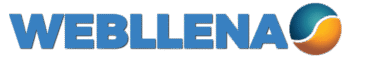Did you know that in the FB Messenger, you can use secret messages? Here’s how to send and receive them!
Facebook’s Messenger app allow sending and receiving secret messages. When you turn them on only on a device where are included will arrive notification of these messages, a timer you can set when the message itself is to delete.
To access to a secret chat, do this:
– Start the Messenger
– Select the person you want to chat with in secret
– Enter the settings, click on the “i” in the upper right corner
– “Scroll” option to the padlock “Secret Conversation”
– Pops up a notice which squeeze “Turn On”
– Launches a new window with the “Secret Conversation” tag
– The latest option is the pictogram stopwatch, click it
– In the menu, choose when messages will be deleted
– You can choose the interval from one second to one day.
After turning on the “Secret Conversation” notification of incoming messages will come only on the device that is running such a way to use Messenger, which is good, if more than one phone, tablet, and computer use Messenger. In this way you will receive less notice, which again is nice.
![]()
Option “Secret Conversation” applies only to “session” where you are and does not affect the way of correspondence and notifications for other users in the application.